
Get ready for the sweetest sibling shirts around. I made these for Halloween; however, any candy related holiday will work (Easter or Valentine’s Day). You can change up the middle color and add additional embelishments like hearts for Valentine’s Day or a bunny for Easter! I kept the design pretty simple and I’m in love, and best of all the kids have received so many compliments on their shirts. I originally had the idea to make this shirt for my candy obsessed toddler, and then I decided well what the heck let’s make one for the baby too. And in hindsight I should have made myself a shirt too. So I’ll save that for next year when I whip up a new batch for the kids and then a shirt or two for my husband and I! I made these shirts in 15 minutes (once I had the design set). But the good thing is–if you own a Cricut you can grab my design HERE. I’ve done all the leg work for you. Sorry guys–no SVG file for this one.
Supplies:
- Cricut Maker
- Cricut Design Space™
- “Will Trade My __ For Candy” File
- Cricut Mat
- Cricut Lite Iron-On Vinyl; black and pumpkin
- Cricut Tools
- Cricut BrightPad
- T-shirt
- Cricut EasyPress
- Linen Cloth
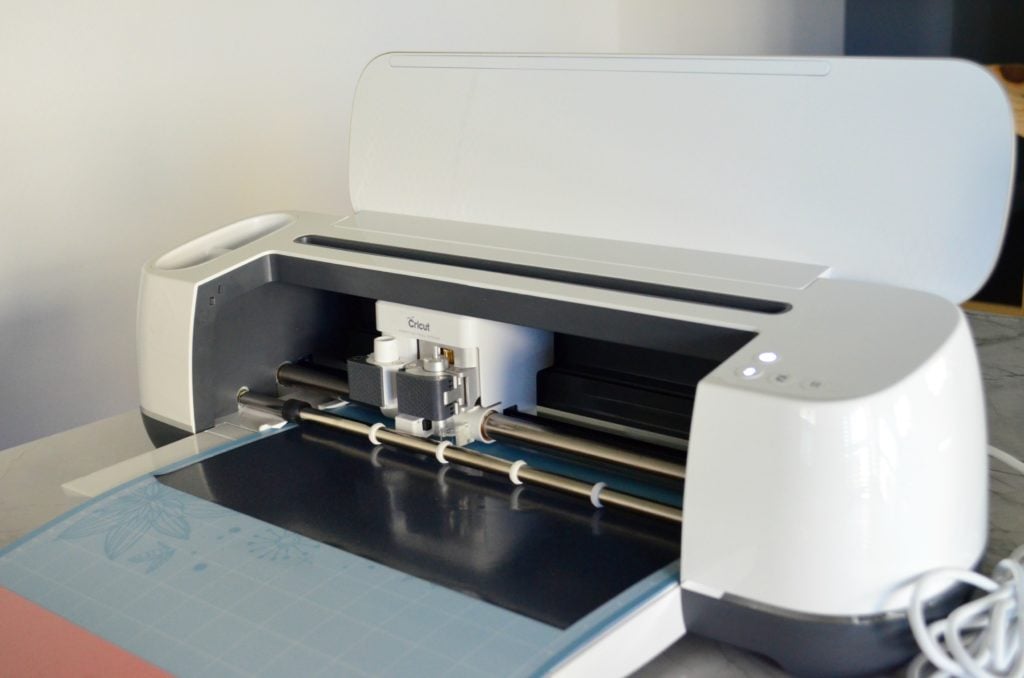
Once you’ve opened Cricut Design Space™ and grabbed my free design it’s time to cut. Make sure you select “mirror” while in Design Space since your using Iron-On Vinyl. Depending on what kind of Iron-On Vinyl you use will depend on what setting you select before cutting. I also selected the “faster” mode since let’s face it I have two little ones and no time to wait.
You’ll notice I placed both colors on my mat and just flipped the mat when it was time to cut the orange side.
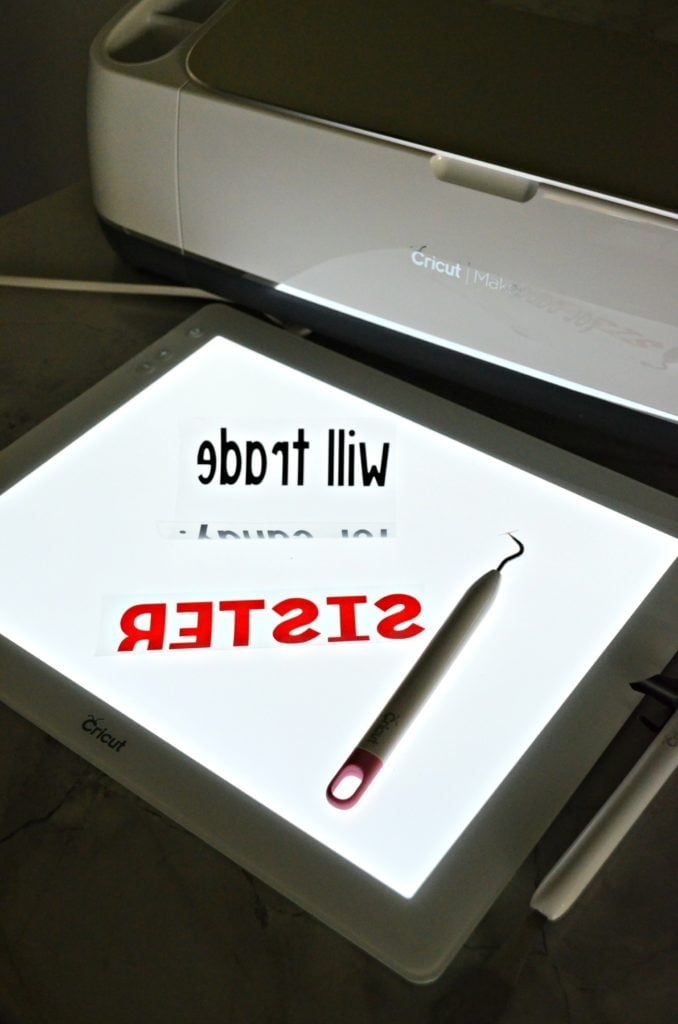
Next up, it’s time to weed. Before you start to weed preheat your Cricut EasyPress. You will want it preheated to 305.
Pro Tip: Bookmark this EasyPress Recommended Settings for all your temp and material settings. I’ve found this to be a lifesaver.
Okay, back to weeding. I grabbed my Cricut Tools and my Cricut BrightPad and weeded this gem in record time. Seriously, if your like me and not a fan of weeding–you need a BrightPad in your life. It’s been a game changer and I won’t weed unless I have it next to me.

I placed the black “Will Trade For Candy” on the shirt, then applied my Cricut EasyPress to the shirt.

Once the time was up I carefully removed the plastic from the shirt.

Next, I added the orange “sister” and pressed again. I always use a light cloth under the Cricut EasyPress or any heating device to protect it from any possible damage.

I pulled the plastic off and for good measure I always place the light cloth back on top and press for a few more seconds just to ensure it’s nice and permanent on the shirt.

And just like that you have an adorable set of shirts for the sweetest kiddos in your life!

In typical toddler fashion, my son tried to sneak a lollipop.
