
Get ready to wow your guest with a super simple cake topper. This “Home of the Brave” Patriotic Cake Topper is easy to make and thanks to the Cricut you can make it in minutes! I always think of vinyl as just something I adhere to the walls, windows, furniture and more. But I always forget that another great way to use it is on paper. No need to cut paper and run it through an adhesive runner. Instead you can just cut vinyl and adhere it directly on the paper. Some people are afraid to use vinyl they think it’s too hard to use. Don’t be scared. It’s so easy to use!
Supplies:
- Cricut Explore
- Cricut Design Space
- Cricut Tools
- Cricut® Brights Vinyl Sampler Pack
- Cricut Vinyl Transfer Tape
- Paper
- Skewers
- Tape
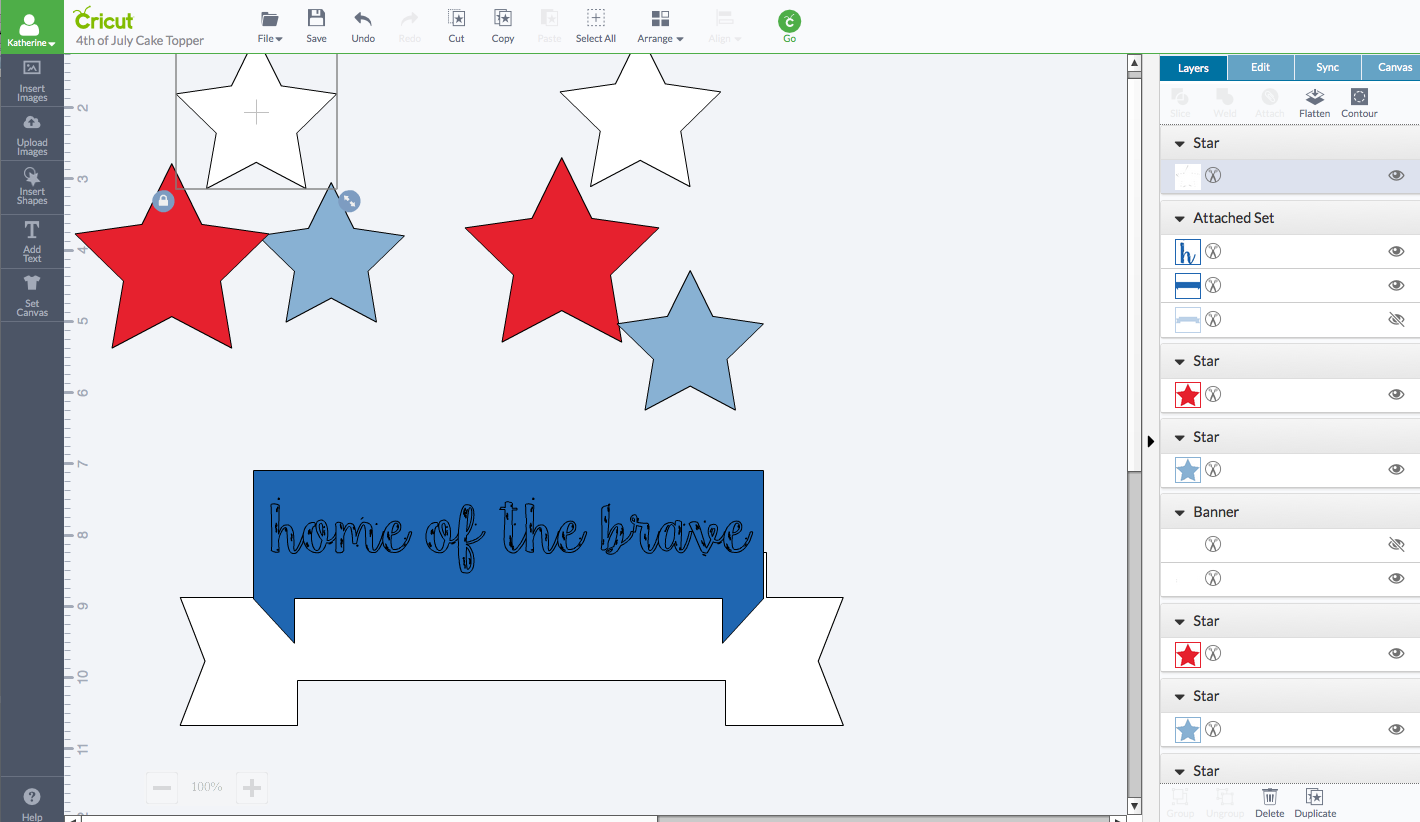
First up, I created my design in Cricut Design Space. I used the new “add shape” feature and added in the stars. Then I found a banner in Cricut Design Space and add that. I added the text “home of the brave” using Abigail font. I cloned the banner once and then changed the color on one of the banners and hid one of the layers. Hope that makes sense. Play with it–you’ll see what I’m talking about. I also attached the font to the one banner so that they will cut together.
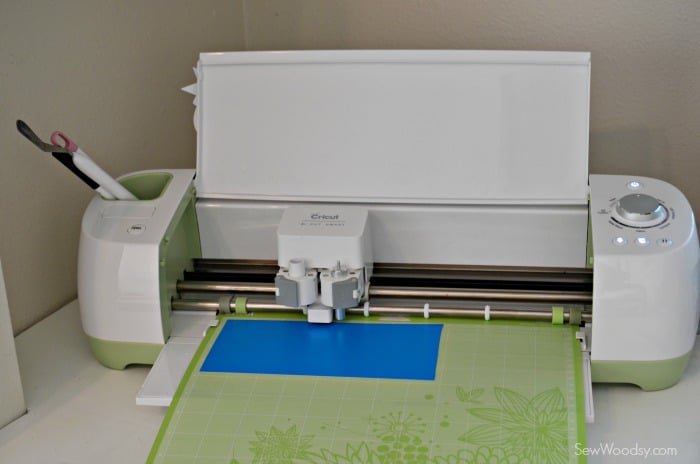
Next up, time to cut on my Cricut Explore. Since this is just a single cut a Cricut Explore One would work great with this project since I’m not doing multiple features at once. The Cricut Explore One has the same precise cutting technology as the Cricut Explore but with less bells and whistles (aka you can’t cut and score or cut and write at the same time). You can still do all of those features, but in multiple passes. I cut the vinyl first moving the dial to “vinyl” then I cut all the paper. When I cut the glitter paper I set the dial to “poster board” so that it would ensure a clean cut (and it did)!

Next up, time to weed the vinyl. Remember your going to add the blue on the white banner so keep all the “negative” parts.
- 6 sheets of 12″ x 12″ vinyl in Sunshine, Lime, Caribbean, Flamingo, Azure, and Grape
- Use with all Cricut® electronic cutting machines
- Apply using Cricut® Transfer Tape for best results
- Ideal for wall décor, DIY decals for your gear, signs, and more

Next up, adhere the transfer tape on to the vinyl.

I then placed the white banner face down on to the sticky vinyl portion.

I flipped it over and smoothed it with the spatula and then carefully removed the transfer tape.

Next up, using tape place the skewers on the back of the banner.

And then repeat on each of the stars.

Then just place the stars and banner into your cake!

Just like that you have an easy patriotic cake topper!


I love how this cake topper turned out. 
Super patriotic and impressive! I know my guest will be wowed! If you want the recipe to the cake you can head over to my food blog and get the full recipe for this super simple red, white, and blue berry trifle.
Do you want to win a Cricut prize pack? Head on over to the Facebook page and click on the Summer Love Tab. Here are the details on the giveaway:
Monday, June 29 – Friday, July 3, 2015 – Entries shall be submitted through online Facebook form answering provided question prompt: Where will you create and/or use the Cricut Design Space™ app for iPhone® this summer? Complete entry details will be available by 9:00 AM MDT June 29, 2015, on the Official Cricut Facebook page. Entrants’ answers must be submitted through the form on the Official Cricut Facebook to be considered, and meet criteria listed in Selection of First Prizes section below.
- One (1) Weekly Winner will receive: One (1) Cricut Explore One™ Machine, a Brights Cricut® Vinyl Sampler Pack, Cricut® Transfer Tape, a Cricut® Tools Weeder, a Cricut® Material Sample Package (contents will vary) and a $100 gift card from Jo-Ann Fabric and Craft Stores. (Approximate Retail Value: $427.96 USD)
- Selection of weekly winners: A panel of judges will select the top three entries per week from among all eligible entries received. The top three entries will then be sent to a panel of judges who are bloggers (that’s me) to pick one winner per week based. The entries will be chosen by each panel of judges based on the following judging criteria:
- Originality of submitted item
- Creative use of daily themes (as specified above)
- Educational value
- Demonstrates new possibilities for use of Cricut® products
- *If you will submit a supplement photo through Instagram, you must follow @OfficialCricut on Instagram, use tags of @ OfficialCricut and #CricutSummer and provide your Instagram handle in your entry form on the Facebook page so that Sponsor can match the photo to the entry. A photo is not required to enter or win.