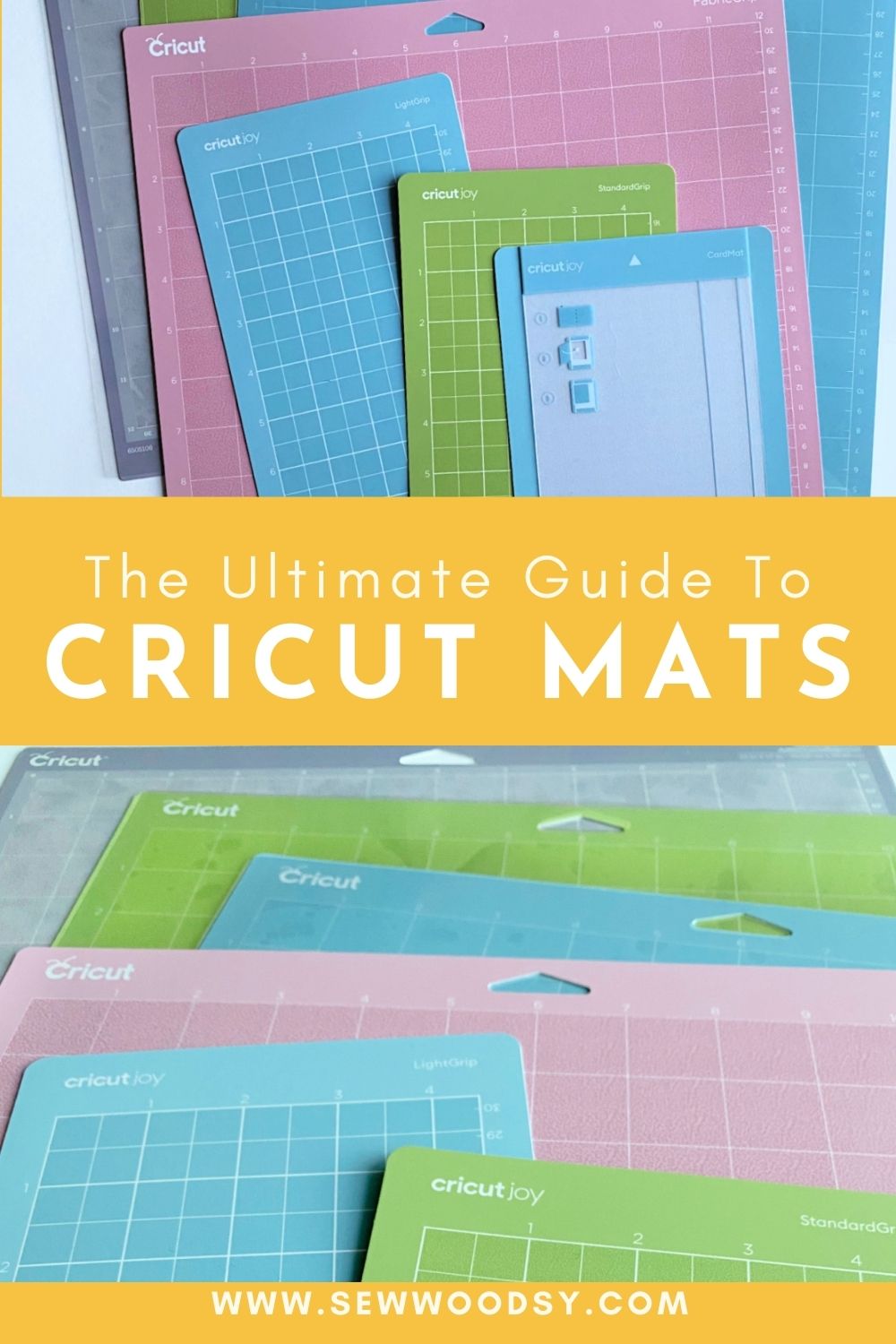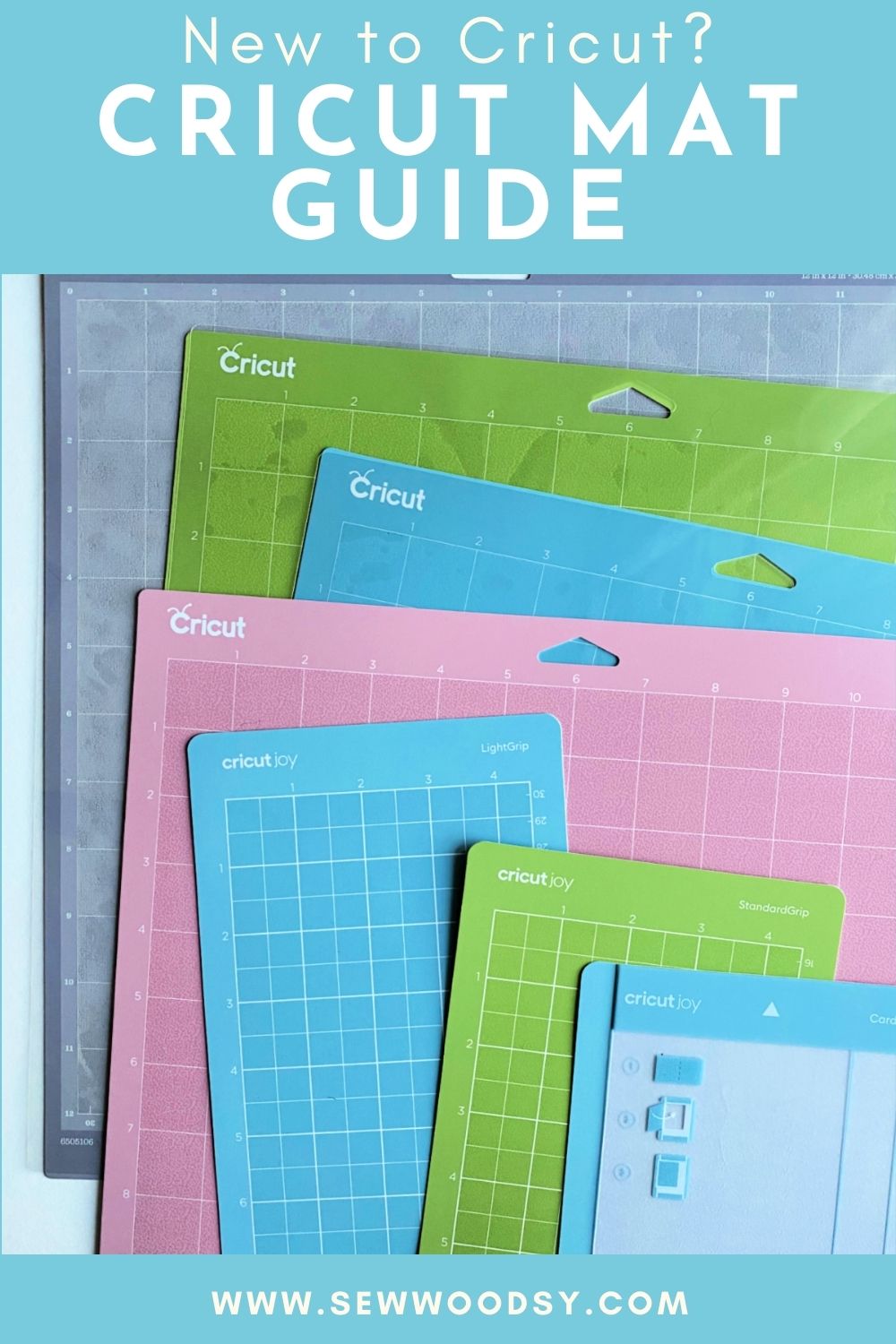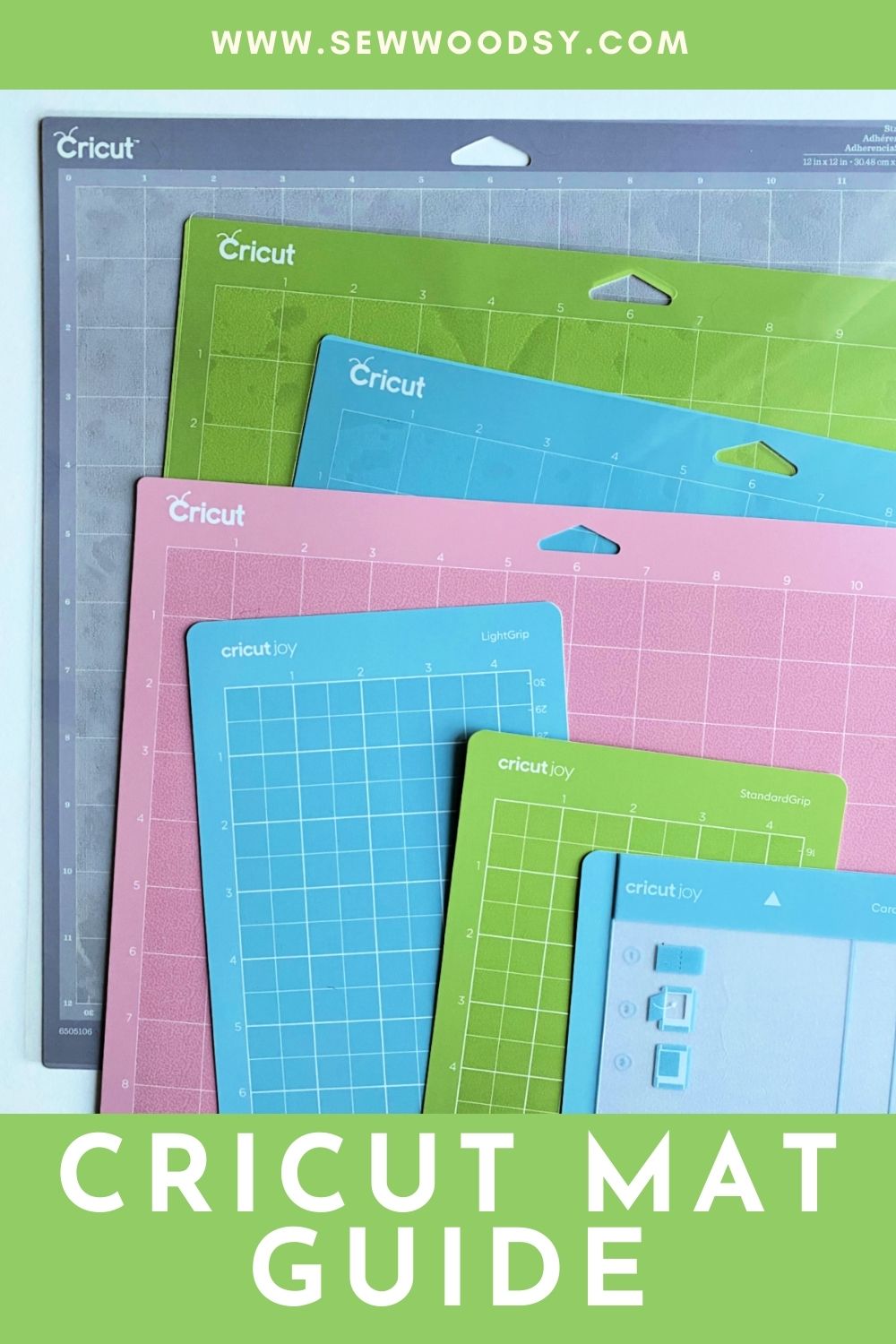Whether you are new to Cricut or simply using a new-to-you material, my Cricut Mat Guide is sure to help you navigate through the wide-variety of Cricut Mat offerings.

Are you new to using a Cricut machine? Not sure what mat to use for what type of project? I’m going to break down all the different mats that Cricut has available and what each mat is good for doing in this ultimate Cricut Mat Guide!
Cricut has had a wide-variety of mats since they unveiled the Cricut Explore Family in 2014. It took a lot to get use to coming from only one style of mat. One of the most common questions I receive from friends and readers is what mat do you I use for a project?
I will break down the four different styles of Cricut Mats for the Explore/Maker family as well as the 4 different mats for the Cricut Joy along with what materials should be cut on each mat.
Cricut Explore Air 2 / Cricut Maker
Cricut Explore family and Cricut Maker machines use 12″ x 12″ (30.4 cm x 30.4 cm) and 12″ x 24″ (30.4 cm x 60.9 cm) mats. Cricut has four different grip strengths. Mats are color-coded so you can see at a glance which mats to use for your materials. You will also find the name of the mat grip on the top right corner of each mat. You will notice along the left side and top of the mat you will find the measurements in inches. Along the right side of the mat and along the bottom you will find they have provided centimeters.
Cricut LightGrip Mat

LightGrip Machine Mat (also known as the Cricut Blue Mat)
Specially formulated for lightweight materials, the long-lasting LightGrip mat allows you to easily cut and remove common office printer paper, vellum, light cardstock, and more. This is the mat that I always recommend when cutting any paper material (minus super heavy card stocks like the glitter kind). Your paper will no longer curl or worse stick to your mat and rip if you use the blue mat!
Cricut’s Recommended materials:
- Printer Paper
- Thin Cardstock
- Vellum
- Construction Paper
- Vinyl
StandardGrip Machine Mat
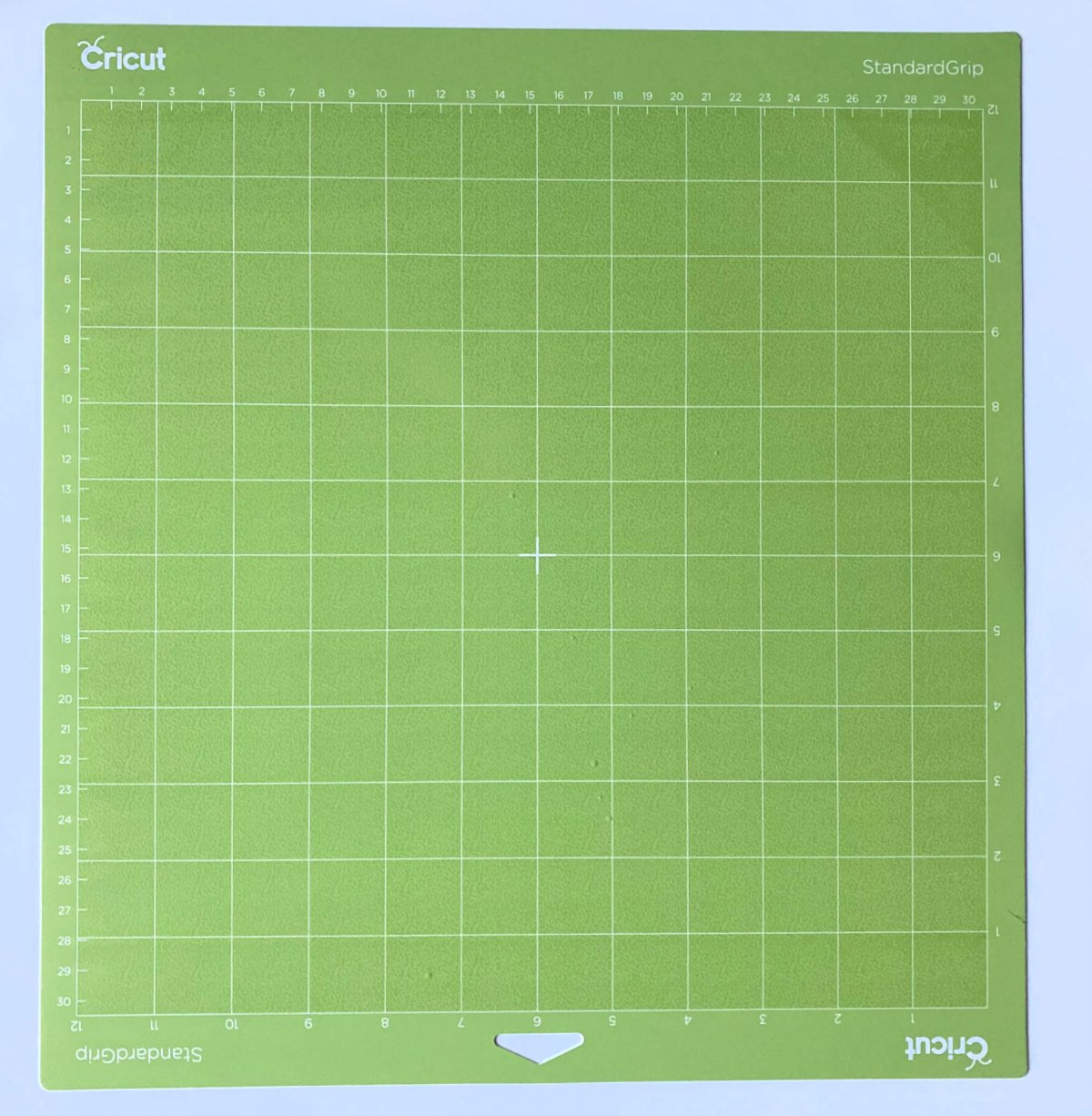
StandardGrip Machine Mat (green)
The StandardGrip mat is a multi-purpose mat that is perfect for a wide range of medium-weight materials, including patterned paper, vinyl, iron-on, and card-stock Two mats are included in each package. I typically cut my Iron-On vinyl and traditional vinyl on this mat. As well as thicker card stock and fabric with heat-n-bond.
Cricut’s Recommended materials for the StandardGrip Mat.
- Cardstock
- Pattern Paper
- Embossed Cardstock
- Iron-on
- Vinyl
Cricut Strong Grip Mat

StrongGrip Machine Mat (purple)
The StrongGrip mat offers a strong hold surface perfect for heavyweight materials such as specialty cardstock, glitter cardstock, chipboard, and fabric with stiffener. It’s our longest lasting mat featuring double life adhesive technology. I’m going to be honest here. I’ve never used this mat!!! I’ve yet to cut anything heavy duty! I know shame on me… but I’m being completely honest.
Cricut’s Recommended materials:
- Thick Cardstock
- Glitter Cardstock
- Magnet Material
- Chipboard
- Poster Board
- Fabric with Stiffener
Fabric Grip

The FabricGrip mat is also known as the “Pink mat”.
This mat is used for fabric and felt. It has increased strength, density, and quality plus a light adhesive to create beautiful cuts with a wide variety of fabrics. Use with Cricut machines and Rotary Blade or Bonded-Fabric Blade. This feature is only found on the Cricut Maker line.
Cricut Joy
The Cricut Joy™ launched March 1, 2020. This tiny but might machine is perfect for crafters who don’t have a lot of room for a big machine, but want to still be able to cut projects. My favorite thing to cut on the Cricut Joy is cards. The Cricut Joy cuts Smart Materials without a machine mat, you can also cut labels, paper, vinyl, and Iron-On Vinyl for t-shirts using one of the three mats they offer ou can use a Light Grip Mat, Standard Grip Mat, and Card Mat. Below you’ll find out what mat you use for each project.
Cricut Joy Card Mat
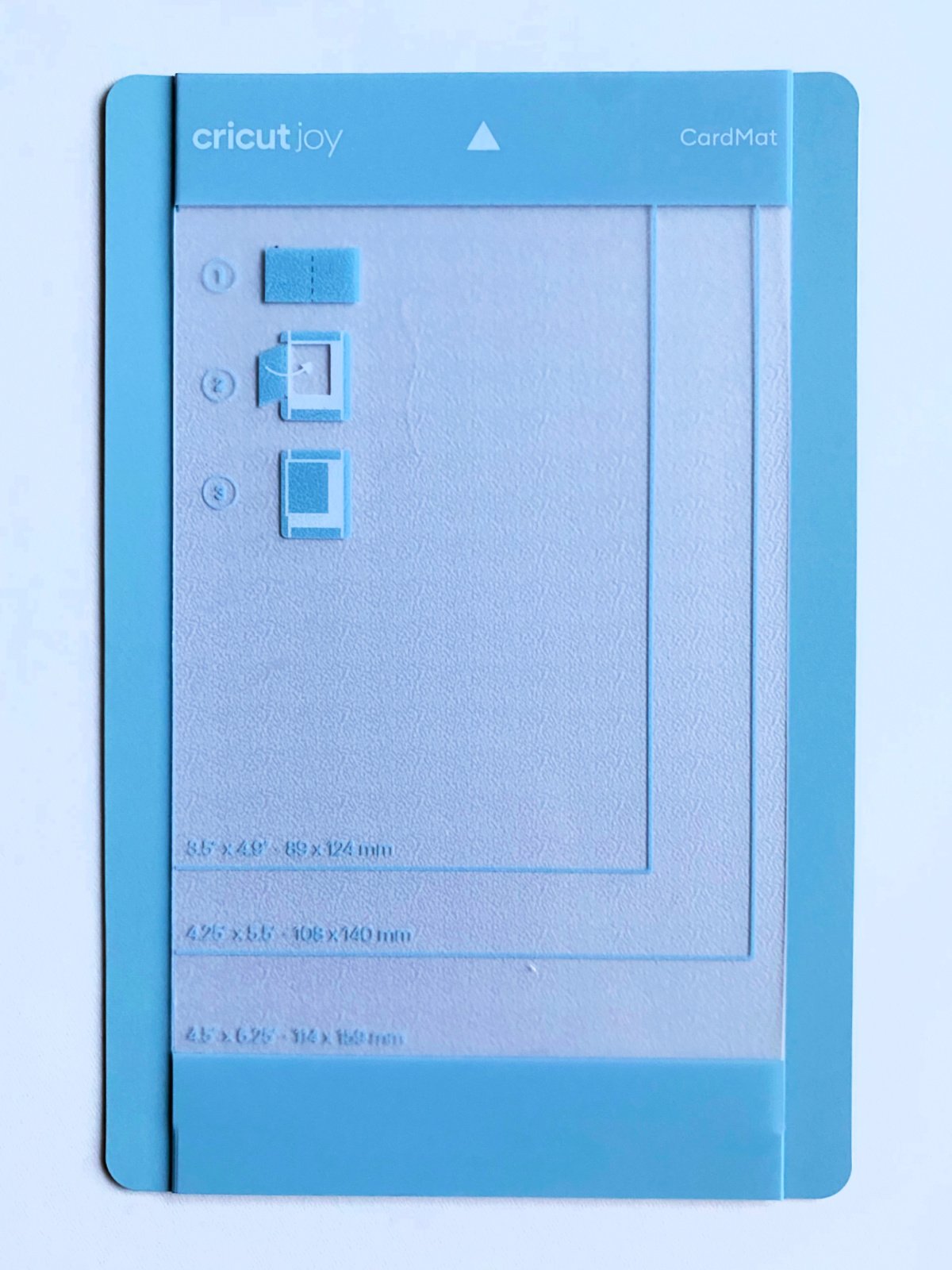
I absolutely love the Cricut Joy Card Mat. The Card Mat is uniquely designed with a divider to protect the back of folded Cricut Insert Cards while cutting a design on the front. You can purchase pre-made folded cards or simply make your own depending on the size of your design.
Light Grip
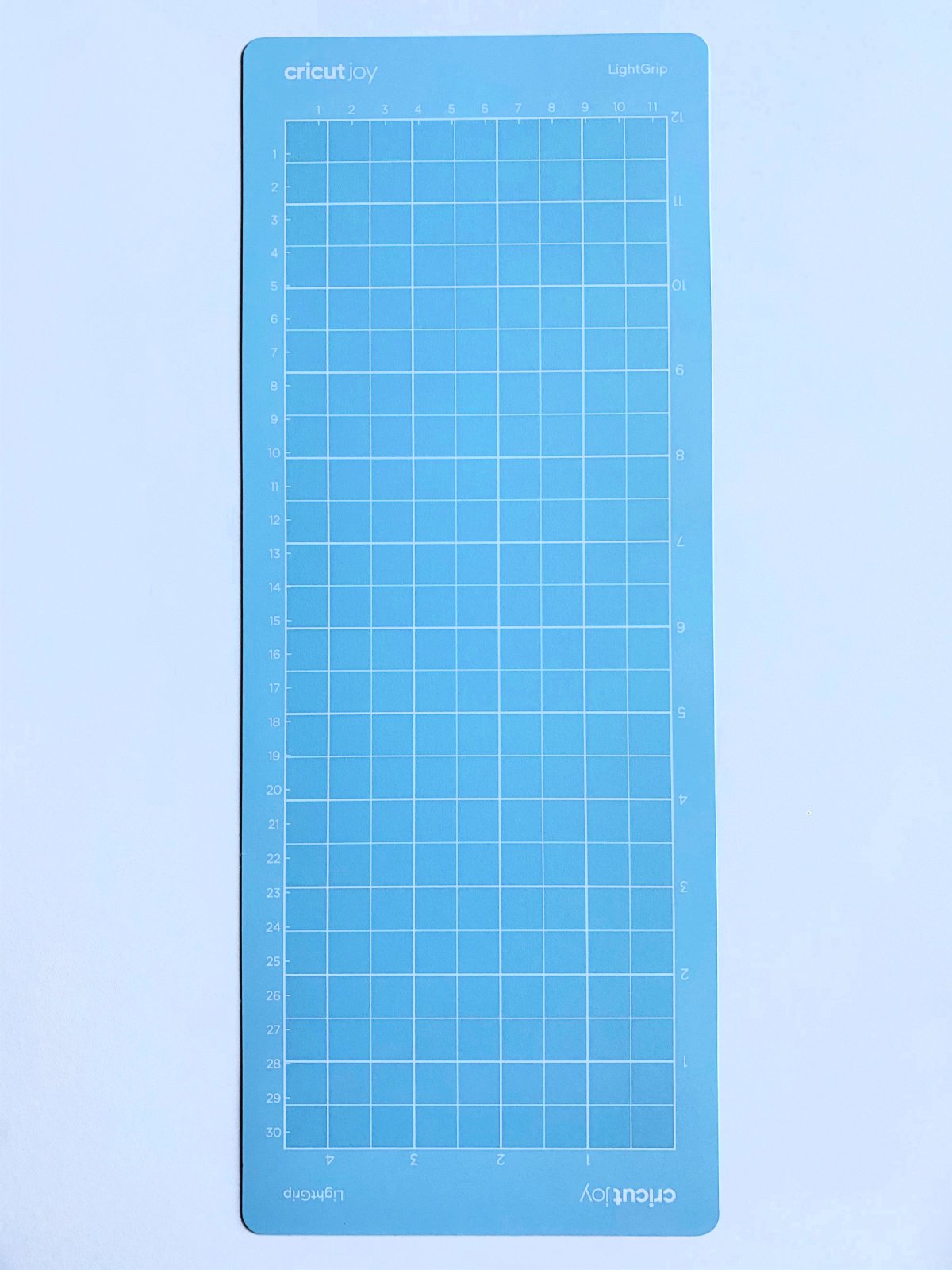
Light Grip mats for Cricut Joy currently only come in 4.5” x 12” (11.4 cm x 30.4 cm). Here are the following materials this mat is ideal for:
- Light Weight Paper
- Medium Weight Paper
- Medium Cardstock
- Vinyl
Cricut Joy™ StandardGrip Mat
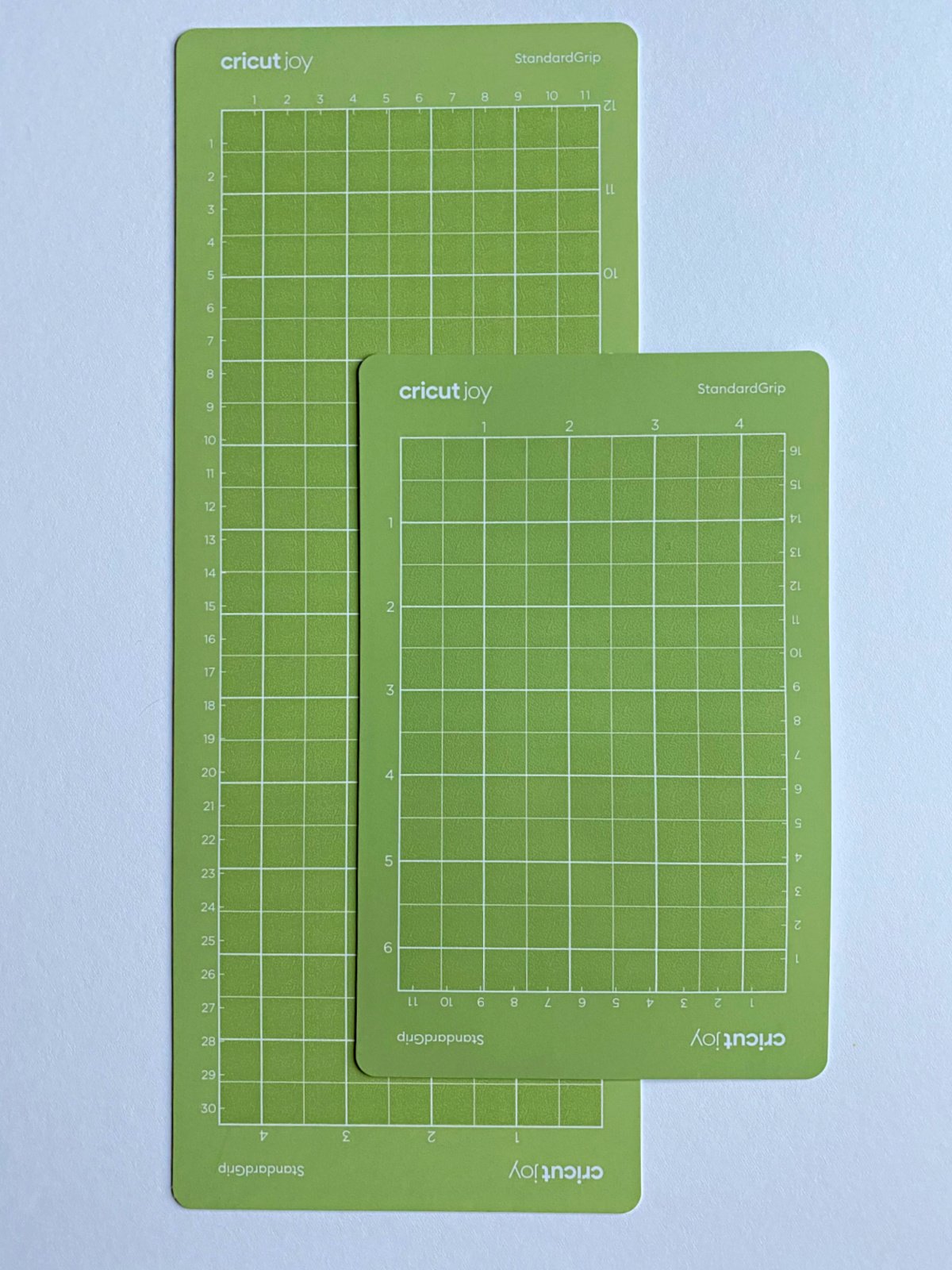
Standard Grip mats for Cricut Joy come in two sizes.
- 4.5” x 6.5” (11.4 cm x 16.5 cm)
- 4.5” x 12” (11.4 cm x 30.4 cm)
Cricut Joy™ StandardGrip Mats are ideal for use with the following materials:
- Vinyl
- Iron-on Vinyl
- Heavy Cardstock
- Poster Board
- Smart Material Scraps that are too small to feed through the machine without a mat.
FAQ

If you ever wondered how to clean a Cricut mat I can share what I have done in past experience. If you find your mat really dirty the first thing to do is to use the plastic scraper to clean off all excess material. Then you can use either alcohol-free baby wipes or Dawn dish soap.
-For the baby wipes simply rub in a circular motion without scraping the adhesive off the mat. Let it air dry completely before you place the plastic film back on.
-For the Dawn dish soap you’ll want to place the mat on a flat surface. Using warm water gently scrub the surface of the mat in a circular motion with dish soap and warm water using a soft brush. Rinse off and let air dry completely before replacing the clear plastic.
In general, it’s good practice to clean your Cricut mats after a few cuts (between 2-4 cuts, depending on the types of materials you use). Use a scraper after each and every time you use the mat to clear any additional matieral off the mat.
According to Cricut, a cutting mat should last for 40-50 uses before it starts to wear out and loose its stickiness (adhesive stick).
You might wonder, how to make Cricut mats sticky again? I have used one method in the past. I tape off the non-sticky part of the mat with painters tape. Place the mat in a box and use adhesive spray to spray on to the sticky part of the mat. You need to be cautious and make sure you use a removable adhesive spray. You also want to ensure you are in a well ventilated area, and that nothing is around you while you spray as adhesive spray tends to get everywhere even if you are being extra careful.
To remove your material from your Cricut mat you’ll want to bend the mat away from the material and carefully slide a flat spatula underneath the item (ideal for paper) or carefully peel the material off the mat.
To place the iron-on vinyl on a Cricut mat you will place the shiny side down. Whenever making an iron-on vinyl design for clothing or accessories you need to make the image “mirror” prior to cutting.
Vinyl is opposite of Iron-on Vinyl. You want the shiny colorful side up and the dull side down. This is opposite from iron-on vinyl.
Cricut has a wide-variety of mat sizes. The standard Cricut Mat is 12″ x 12″ you can also find 12″ x 24″ mats. If you own a Cricut Joy the sizes are much smaller at
Tips & Tricks

Here are a few tips for keeping your mats “new” for longer:
- Remove all materials off the mat immediately.
- Keep the clear film cover on the mat when storing to keep mat free from paper scraps and dust.
- Use the scraper to scrape away excess pieces and the spatula to carefully remove cut images.
- To ensure best performance, use the recommended material types on each of the three mats.
Cricut Projects
Now that you know what mat to use, make sure you check out some of these other Cricut projects.
Cricut Specials
Here are the most current Cricut deals just for Sew Woodsy readers!
- EasyPress Mini only $49. Valid through 1/1/22
- Cricut Joy bundles on sale for $199!
- Sign up for Cricut Access™ Standard and get 10% off all orders on Cricut.com and in Cricut Design Space™